Televizo Player Playlist Setup
Televizo Player is a media player, which means it doesn't come with any pre-installed channels or content. To watch anything, you need to add your own playlist. Here is a general guide on how to set up a playlist in Televizo Player: Important Note: You must obtain a playlist from an IPTV service pr
8/30/2025
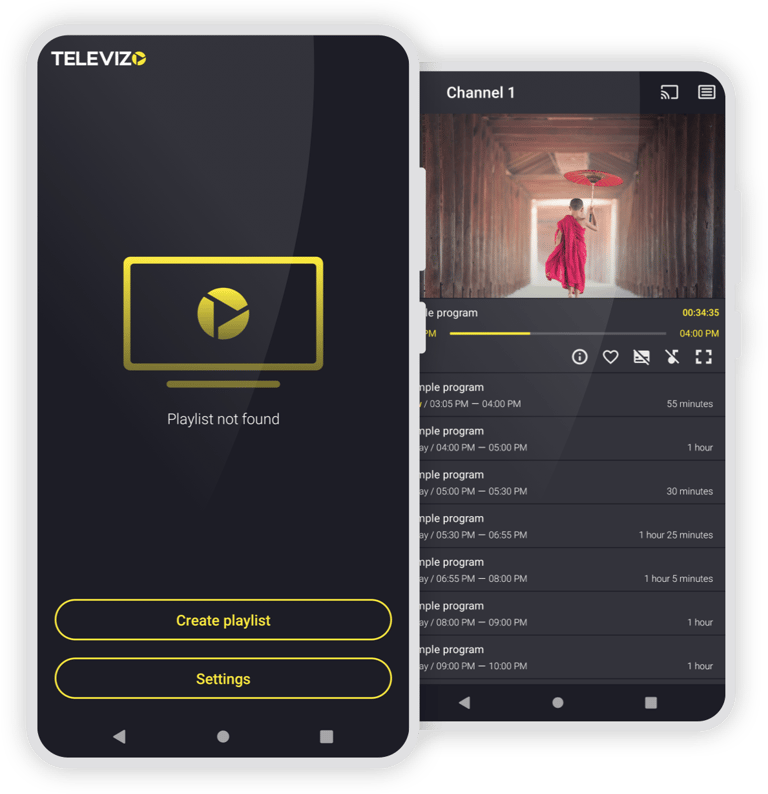
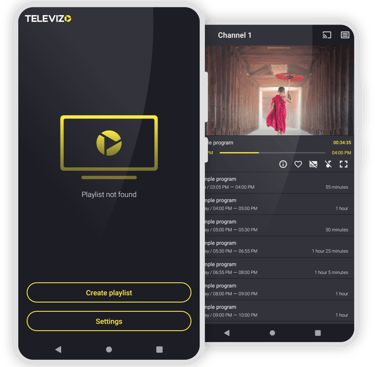
IPTV APP
FOR ANDROID
Televizo is one of the easiest and feature packed Android IPTV apps on the market. Download it today!
Televizo is a video player only. Televizo does not provide any content. You must add your own playlist to watch videos or channels.
Use Downloader app from the Google Play Store or Amazon Appstore to install APK on your TV.
Televizo code: 474318
Televizo Player Playlist Setup
Steps to Add a Playlist
1. Open the Televizo Player app.
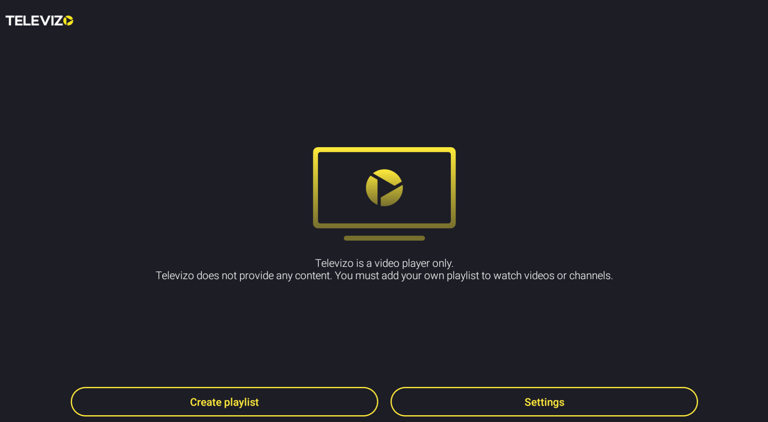
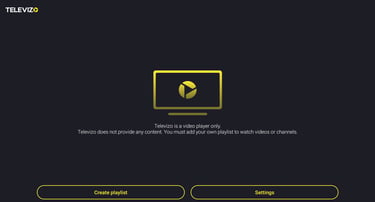
2. On the main screen, you should see an option to "Create a playlist" or "Add a playlist."
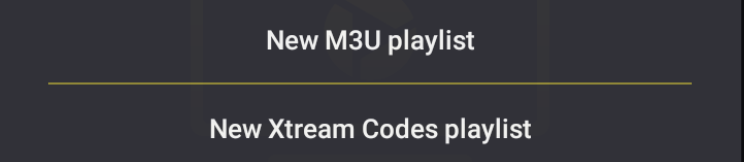
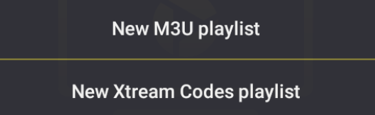
3. Choose the playlist type provided by your service provider:
- Xtream Codes: This is another popular format. You will need several pieces of information.
- Enter a name for your playlist.
- Enter the username, password, and server address provided by your service provider.
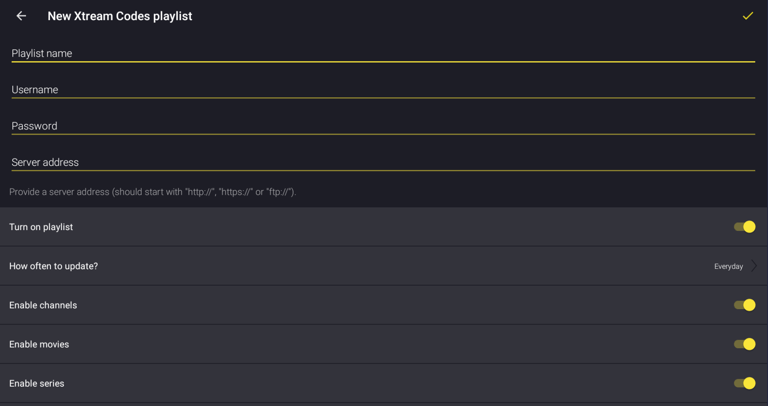
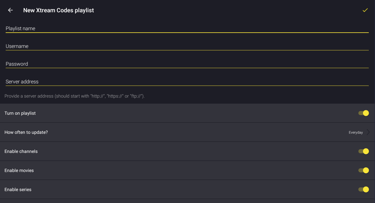
4. Once you have entered the required information, confirm the details (usually by clicking a checkmark or "Add Playlist").
5. The app will then load the channels and content from your playlist.
How To Setup Playlist in Televizo Player
